How to repurpose your content to save time and stress
Jun 11, 2025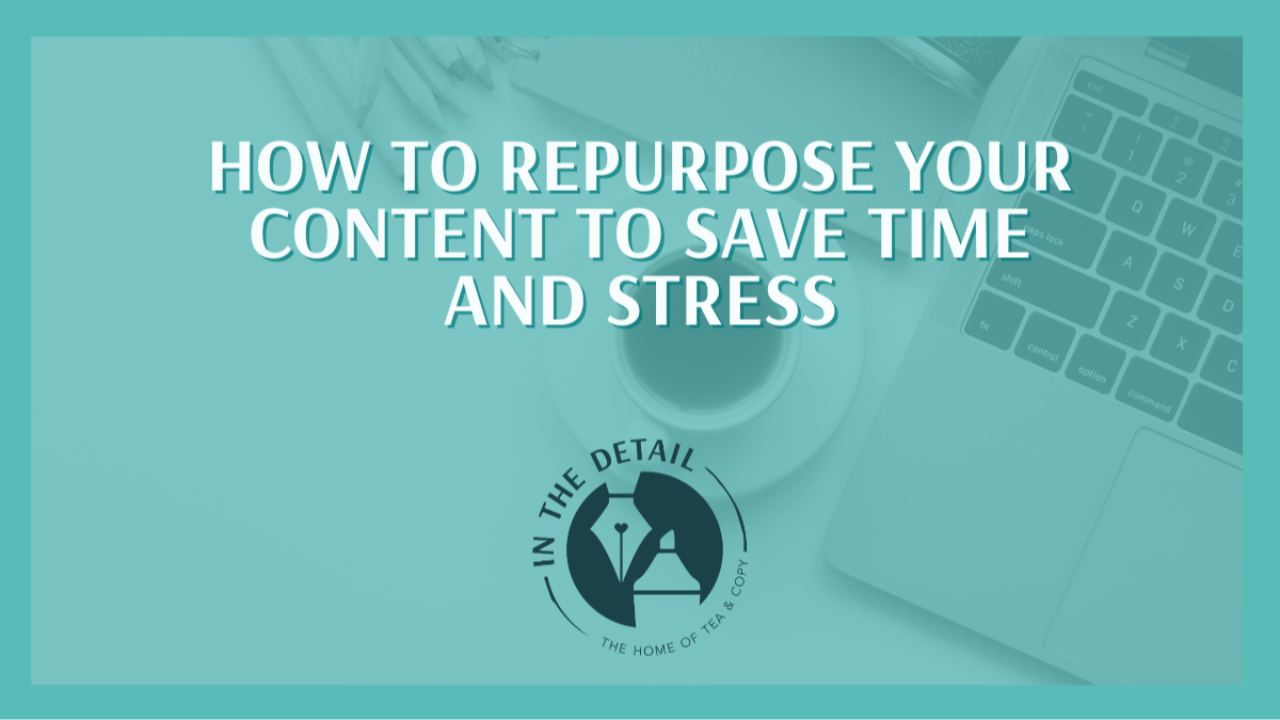
Creating social media content doesn’t have to feel like a never-ending hamster wheel. If you’re constantly trying to think of fresh ideas from scratch, let me save you some serious time (and brain space). This week, we’re talking all about repurposing content - one of my favourite stress-busting, strategy-smart techniques that will help you stay visible without burning out.
What is content repurposing?
Repurposing is simply reusing and reformatting the content you’ve already created. It’s not lazy or unoriginal - it’s smart. Because here’s the truth: people need to hear your message multiple times before it really sinks in. What used to be the rule of 7 touchpoints is now more like 50 or 60!
So if you’ve already created something valuable, there’s absolutely no reason not to make it go further.
Why I swear by repurposing
I lean on repurposing a lot, especially when things get hectic (which, let’s face it, is most of the time). When time is tight, I can open my trusty content vault and grab a high-performing post or idea that I know has worked before.
And here’s the best part: it doesn’t have to look exactly the same. I can:
-
Turn a carousel into a reel
-
Turn a blog post into a series of Instagram tips
-
Break down a podcast into a week’s worth of content
My weekly repurposing strategy
Every time I record a podcast, I use it as a springboard for:
-
A blog post (hello, SEO!)
-
An email newsletter
-
A LinkedIn article
-
5–7 pieces of social content (carousels, reels, single image posts, graphics)
I’m not saying the same thing in every post - but I am saying the same message in different ways. That makes my content feel cohesive, clear and much easier to keep up with.
Is repurposing cheating?
Nope. Not even a little bit.
No one is watching your content that closely. If they saw it before, great! That’s a reinforcement of your message. If they missed it, they get a second chance. Win-win.
Content isn't one and done - it's repetition that creates recognition. So repurposing is really just smart marketing.
How I break down a podcast episode
Say I record an episode with five tips. Here’s what I do:
-
Create a carousel with all five tips
-
Break each tip into its own standalone post
-
Record a short B-roll reel summarising the episode
-
Talk through each tip in my stories over the course of the week
You can scatter these throughout a couple of weeks so it doesn’t feel repetitive, but still keeps the message consistent.
ChatGPT to the rescue
Sometimes, I paste a transcript or blog into ChatGPT and ask it to suggest 5–10 post ideas. It’s like having a content assistant in my pocket - and yes, I edit everything to sound like me, but it’s a great time-saver!
A real client win
One of my clients had loads of info-packed graphics on Instagram - but each one was overloaded. I suggested she turn them into carousels (one point per slide) and then use the same content to create B-roll reels. Boom. Suddenly she had weeks of content from what she’d already made!
Where should you start?
-
Look at your analytics. Head to your professional dashboard and find your top-performing posts.
-
Tweak the format. Turn a carousel into a reel, or a caption into a story.
-
Expand a winning post into a blog or newsletter.
Leave the flops behind and focus on what worked.
Repurposing is not lazy. It's strategic, sustainable and honestly, it's a form of kindness - to yourself and your audience.
You've already put the work in. Let your content keep working for you!
If you’d like help building a repurposing plan or developing a content strategy that actually works, book an Instagram Confidence Call with me. I’ll do a mini audit of your profile, offer a few quick wins, and we’ll chat about how my program The One Where You Learn Instagram might support you in finally getting visible without the faff.
